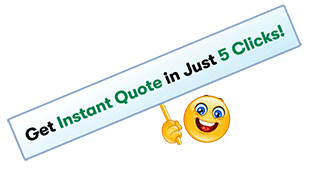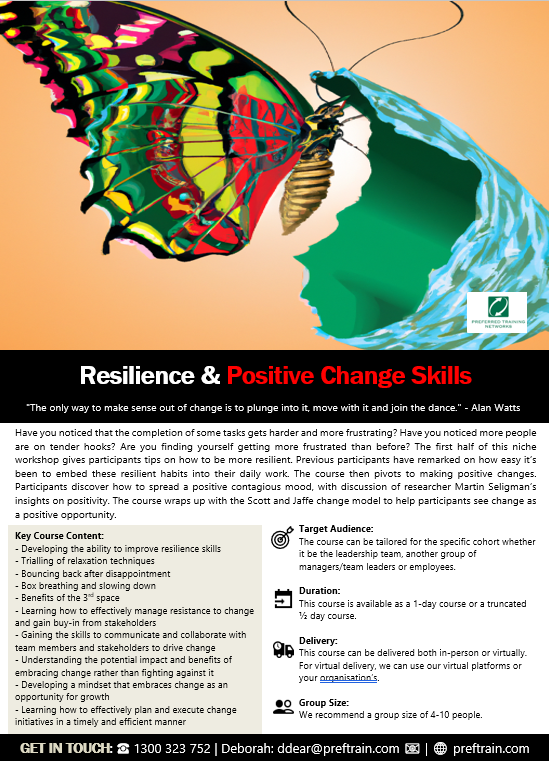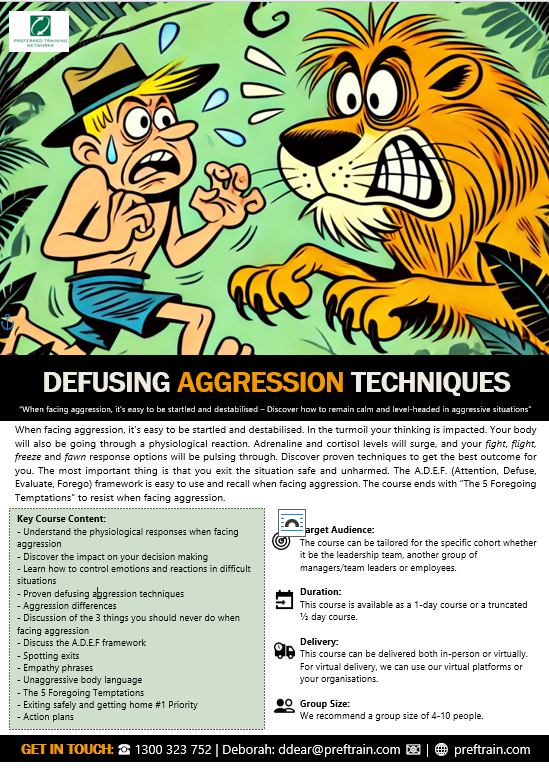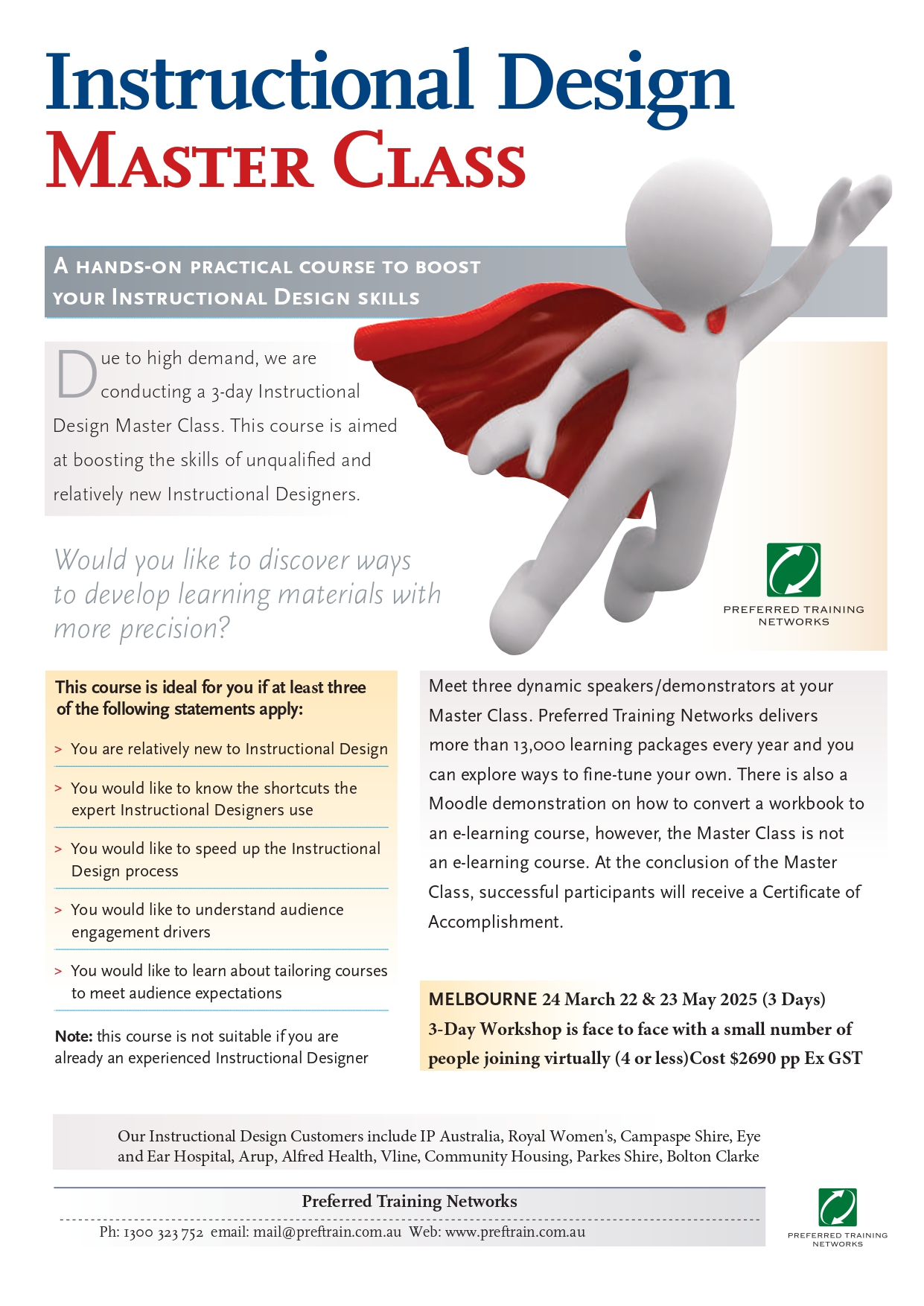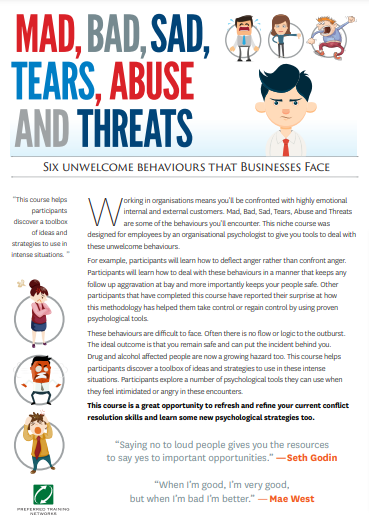Currently Empty: $0.00
Behavioural Change Driving Training Course
Driving a behavioural change is like driving a car. You use indicators to signal the change you want to see, a horn to alarm you when things are going astray, and hopefully, you’ve got a clear path ahead. Just as, you wouldn’t drive a car without instructions and understanding the controls, professional development training is essential for navigating and driving forward meaningful behavioural change.
Is your team responsible for delivering behavioural change in your business from start to finish? This two-day program will introduce to participants a proven methodology to diagnose and deliver a lasting behavioural change with a training intervention. This will help your organisation to diagnose and overcome any behavioural barriers to achieve your strategic objectives.
Get Instant Quote in just 5 Clicks!
Key Learning Outcomes
At the conclusion of this tailored ‘Behavioural Change Driving’ program, participants will be able to:
- Understand and uncover the training brief
- Conduct a training needs analysis
- Create learning objectives
- Design and develop the training material
- Develop the structure and content from your learning objectives
- Apply methodologies for delivering time efficient training with impact
- Engage the audience
- Present powerful training programs
- List approaches for conducting a job analysis
- List the major duties, tasks and sub-tasks for an identified workplace role
- Explain the purpose of a skills audit
- Describe the elements which assist in the selection of TNA methods
- Describe the relationships between job analysis, skills analysis and training needs analysis
Course Description
Workshop Action Plan to Influence a Behavioural Shift
- How to conduct a training needs analysis
- How to develop program objectives
- How to factor in stakeholder concerns
- Design the material
- How to anticipate the audience
- How to engage the audience
- Develop the structure and content to train your trainers
- Apply practical tips for training delivery
Who Should Attend
This program is aimed at human resources teams, design teams, trainers, facilitators who are inexperienced and instructional designers who are not overly experienced in putting together a Training Needs Analysis (TNA).
'Behavioural Change Driving' In-House Workshop Outline
Understand the business - job analysis before getting started
- List approaches to conduct job analysis
- List the major duties, tasks and sub-tasks for an identified workplace role
- Explain the purpose of a skills audit
- Describe the elements which assist in the selection of TNA methods
- Describe the relationships between job analysis, skills analysis and training needs analysis
Get started
- Conduct needs assessment in a systematic manner
- Discover the gaps between the current situation and the desired or necessary situation
- Understand the current situation includes determining the present state of skills, knowledge and abilities
- Distinguish between actual needs and the perceived needs or wants
- Practical application, interactive presentation and discussion
Process, needs and roles
- Differentiate among learning theory, instructional theory and design plans
- Identify the elements of the instructional design process
- Utilise the ADDIE strategy for design
- Define the role of the instructional designer
- Practical application, interactive presentation and discussion
Design the program
- Utilise the ADDIE strategy for design
- Break down tasks into separate steps
- Identify appropriate content for learning
- Pitch content appropriately at level of learners
- Practical application and discussion
Design the workbook
- Determine the best sequence for the content
- Sequence content to improve the learner's understanding of the material
- Teach a fact, concept, rule, procedure, interpersonal skill and attitude
- Present the content in a way so that each learner will master the objectives
- Implement instructional strategies
- Use text and pictures within the content
- Computer coaching, internet searching and tips for practical shortcuts
Design PowerPoint and visuals
- The purpose of presentations
- Set up your presentation
- Determine content and structure
- Organise your presentation
- PowerPoint design rules
- Practical application and discussion
30 minute makeover
- Set aside the last 30 minutes for the makeover
- Last tips to add value to the workbook
- Let go - even Rembrandt had to finish
- Practical speed exercise
Benchmark and provide evidence of the quality of the design
- Did the design meet the training needs
- What improvements could be made
- How to separate lone remarks from statistically significant feedback
- Practical application and discussion
Present your Program
- Present effectively
- Engaging the audience
- Apply methodologies to deliver time efficient training with impact
- Rehearse your presentation
- Handle questions
- Practical application and discussion
If you would like more information on this training program, please contact: Deborah Dear on 1300 323 752 or email: ddear@preftrain.com or contact us online today.

Australia-wide training courses and workshops
At Preferred Training Networks, we provide both in-person and online training programs for a wide range of organisations across Australia. Our Behavioural Change Driving Training Course is run by experienced, qualified experts and tailored to the needs of your business and your employees. Our leadership and management education courses are designed to help your team thrive and develop valuable skills that can transform your workplace.
With programs available in Sydney, Canberra, Melbourne, Perth, Adelaide, Brisbane and other areas of Australia, we’re able to help businesses across the country create lasting behavioural change and provide them with the tools they need to reach new heights. If you think your business would benefit from Behavioural Change Driving Training Course and the help of our professional coaching network, take the first step and contact our team today. Wherever you are in Australia, our coaching program can either come to your organisation or we organise a venue for your convenience. Find out what our training, workshops and skills courses can do for your business and reap the benefits for years to come.
Get your free online quote right now or give us a call on 1300 323 752 to find out more about Preferred Training Networks and discuss your requirements with us.